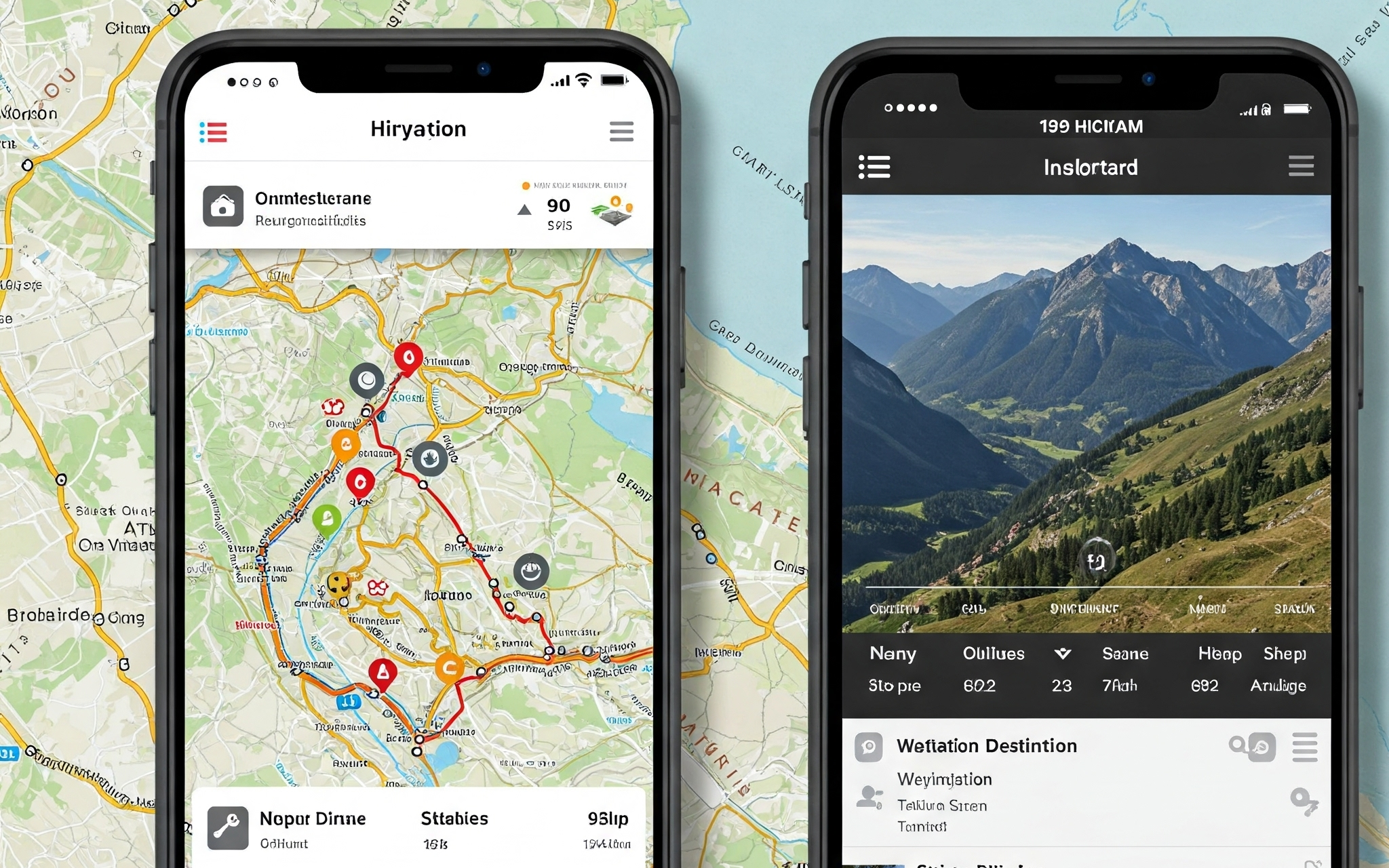Find Your Way with GPS, Offline Maps, Trail Guides, and More
Hiking is about enjoying nature, but technology makes it easier to avoid getting lost. In the past, hikers used paper maps and their navigation skills. Now, we have hiking apps that act like experienced trail guides in our pockets. These apps change the hiking experience, allowing us to plan routes, avoid bad weather, and find hidden waterfalls off the main trails. They help us stay safe and enjoy our adventures.
These apps let you download offline maps, which is helpful because cell service can be weak in remote areas. They also provide real-time tracking, making it feel like you have a hiking buddy with you. Instead of wandering without a plan, you can hike with confidence, knowing you’re ready to explore nature’s beauty.
Table of Contents
Choosing the Right Hiking App
Detailed Review: Top-Rated Hiking Apps
1. AllTrails
2. Gaia GPS
3. Komoot
4. Cairn
5. FarOut
6. ViewRanger
Real Hiker Stories
Finding Your Perfect Hiking App
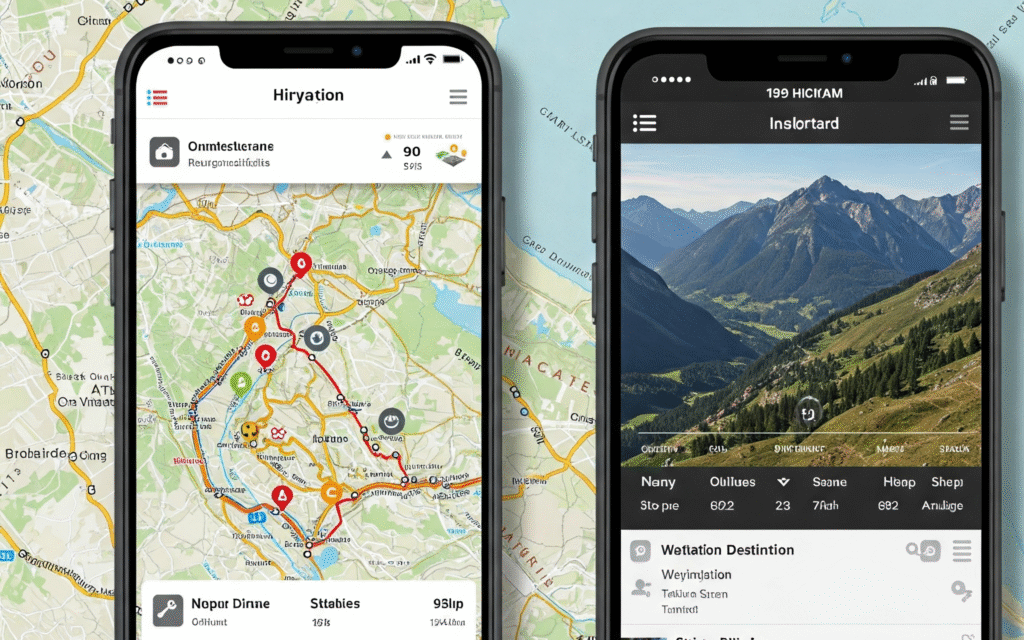
Choosing the Right Hiking App: What Really Matters (From Someone Who’s Been There)
Picking a hiking app might not sound like a big deal at first, but trust me, having the right one can totally shape your adventure. It’s kind of like choosing the right pair of boots: get it right, and everything feels smoother, more comfortable, and a lot more fun.
One feature I always look for? Offline maps. Picture this: you’re deep in the woods, no signal, no idea which fork in the trail you just took and suddenly your app stops working. Not ideal, right? Offline maps mean you’ve still got everything you need right there with you, even off the grid. I never hit a trail without downloading one first.
Weather updates are another must. I’ve learned the hard way that mountain weather can change fast. Real-time alerts have saved me from getting caught in more than one surprise storm. It’s such a small thing, but it can seriously keep your hike safe and dry.
Then there’s route planning and stat tracking, which honestly makes hiking feel like a little mini quest. You can plan out where you’re going, see how far you’ve come, track your pace—and if you’re like me, feel super accomplished when you check your stats at the end. It’s fun and motivating, especially when you’re just starting out.
And don’t skip the community features. At first I thought, “Do I really need to read other people’s trail reviews?” But it turns out, those little tips can lead you to the best views, hidden gems, and quieter paths. Some of my favorite hikes happened because someone left a note about a secret overlook or a great snack spot.
Bottom line? A good hiking app isn’t just about not getting lost, it’s about hiking smarter, safer, and with a bit more joy.

Detailed Review: Top-Rated Hiking Apps
Trying to pick the right hiking app can feel a bit like standing at a trailhead with five paths and no signs, it’s easy to feel overwhelmed. I’ve been there, scrolling through options, wondering which one would actually help and which would just take up space on my phone. So, to save you the guesswork, here’s a rundown of some of the top-rated hiking apps I’ve tried, each one with something special to offer. Whether you’re out for a casual walk in the woods or chasing epic mountain views, these apps can help turn every hike into a smoother, safer, and more memorable adventure.
1. AllTrails
Best for: Beginners to advanced hikers
Available on: iOS, Android
Price: Free with optional Pro subscription
AllTrails is one of the most popular hiking apps for a reason. It offers a massive database of over 400,000 trails around the world, complete with user reviews, photos, difficulty ratings, and detailed maps. The Pro version unlocks offline maps, wrong-turn alerts, and real-time map overlays like weather and air quality.
Key features:
- GPS trail tracking
- Offline map access (Pro)
- Custom map creation
- Community reviews and photos
2. Gaia GPS
Best for: Backcountry explorers and serious hikers
Available on: iOS, Android
Price: Free with optional Premium subscription
Gaia GPS is known for its powerful navigation features and topographic maps. It’s perfect for off-the-grid hiking where cell service may be limited. The app supports multiple map layers, route planning, and waypoint marking. The Premium version offers specialized maps like National Geographic Trails and USFS topo layers.
Key features:
- Topographic, satellite, and road maps
- Route planning tools
- Offline use with downloadable maps
- Compatible with Apple CarPlay
3. Komoot
Best for: Trail planning and multi-day treks
Available on: iOS, Android
Price: Free with regional map packs or a full one-time purchase
Komoot combines detailed navigation with community-sourced trail info. It excels at helping hikers, mountain bikers, and even trail runners find new routes and plan multi-day adventures. It also features turn-by-turn voice navigation and highlights of points of interest along your route.
Key features:
- Route planning based on activity and fitness level
- Offline maps per region
- Voice navigation
- Community recommendations
4. Cairn
Best for: Safety-focused solo hikers
Available on: iOS, Android
Price: Free with optional subscription
Cairn is built with hiker safety in mind. It shows where others have found cell coverage on the trail, lets you share your route with trusted contacts, and automatically sends alerts if you’re overdue. It’s a great option for those who often hike alone or in remote areas.
Key features:
- Trail cell coverage maps
- Real-time location sharing
- Automated safety check-ins
- Offline navigation
5. FarOut (formerly Guthook Guides)
Best for: Thru-hikers and long-distance trail users
Available on: iOS, Android
Price: Free app with paid trail guides
FarOut is a favorite among thru-hikers tackling major trails like the Pacific Crest Trail, Appalachian Trail, and Continental Divide Trail. Its maps are rich in detail, including water sources, campsites, elevation profiles, and user comments.
Key features:
- Trail-specific guides with detailed info
- Offline maps and GPS tracking
- Elevation charts
- User-generated trail tips
6. ViewRanger
Best for: Exploring remote trails and identifying peaks with augmented reality
Available on: iOS, Android
Price: Free with in-app purchases and premium map options
ViewRanger is a favorite among hikers who venture off the beaten path. It offers reliable offline maps and a unique SkyLine feature that uses your phone’s camera and augmented reality to identify surrounding peaks and landmarks. Great for solo explorers and mountain enthusiasts who want a mix of tech and terrain awareness.
Key Features:
- Offline maps for navigation without cell service
- SkyLine AR to identify peaks and landmarks using your camera
- GPS tracking for real-time location updates
- Route planning and recording to map out your adventures
- Access to topographic maps and premium global trails
- Community-shared routes for inspiration from other hikers

Real Hiker Stories: How These Apps Work in the Wild
Sometimes, the best way to figure out which hiking app to use is to hear from folks who’ve already put them to the test, on real trails, in real conditions. So I want to share a few stories from hikers who’ve made these apps part of their regular adventures. They’re not tech reviews—they’re real experiences that might help you figure out what’ll work best for you.
Take Emma, for example. She’s a weekend hiker who loves chasing peaceful, scenic spots, and she swears by AllTrails. One time, she followed a user review that led her to a hidden waterfall she never would’ve found on her own. She told me having that kind of local insight right in her pocket gives each hike a personal touch, like she’s following secret breadcrumbs left by fellow explorers.
Then there’s Mike. He’s all about climbing peaks and pushing himself with tough elevation gains. His go-to? Gaia GPS. He loves the detailed topo maps, it’s like he’s carrying a little topography class in his backpack. For him, navigating tricky switchbacks and sketchy ridgelines feels a lot more manageable with Gaia showing him exactly what’s ahead.
Sarah is more spontaneous. She loves waking up and deciding, “I think I’ll explore somewhere new today.” That’s where Komoot comes in. She loves how it turns even local walks into mini adventures. One of her favorite features is how Komoot suggests lesser-known paths she never knew existed right in her own neighborhood. For Sarah, every walk feels like a fresh discovery.
And then there’s Jake, who lives for those remote, wild places. He’s big on ViewRanger, especially the offline maps and the SkyLine feature. He gets a kick out of using his phone’s camera to identify mountains around him with augmented reality. For Jake, it’s part navigation tool, part mountain-nerd fun, and it helps him feel more connected to the landscape.
What I love about these stories is how different each person’s needs are—and how these apps meet them in totally unique ways. That’s kind of the beauty of it: there’s no one-size-fits-all solution. Whether you’re into scenic views, rugged climbs, or simply discovering your local woods in a new way, there’s an app that can make your hikes better.
Finding Your Perfect Hiking App
Here’s the thing, every hike has the potential to be something memorable. And the right hiking app? It’s like having a smart, helpful friend in your pocket who knows the way, tracks your progress, and shows you cool stuff you didn’t even know existed.
If you’re just getting into hiking, or even if you’re a seasoned trail regular, it’s worth spending a little time figuring out what features match your style. Are you all about planning every step? Or do you want something that surprises you with new trails? Maybe safety and offline maps are most important for you.
And don’t be afraid to tap into the community features. That’s how I’ve found some of my favorite spots, just from reading reviews and trail notes from people who’ve been there before. It makes you feel like you’re part of something bigger.
At the end of the day, your perfect hiking app is out there, ready to guide your steps, inspire new adventures, and help you fall even more in love with the outdoors. So go ahead, fire up that app, pick a trail, and get out there. The next great hike is waiting.
No matter which app you choose, remember to bring a backup battery or power bank and always let someone know your plans. Happy hiking!